Using the Extruded Bitmap Primitive
The extruded bitmap (ebm) primitive allows the user to make a three-dimensional (3-D) shape from a two-dimensional black-and-white image. This feature can be helpful when dealing with complex outlines, text, or other complicated shapes captured as images.
For example, the ebm could be used if one wanted to model 3-D letters, such as in a company name, onto the side of a simulated wall or building. Note also that the same image used for the projection can, with some extra processing, form the basis for the ebm (see Figures 1-3).
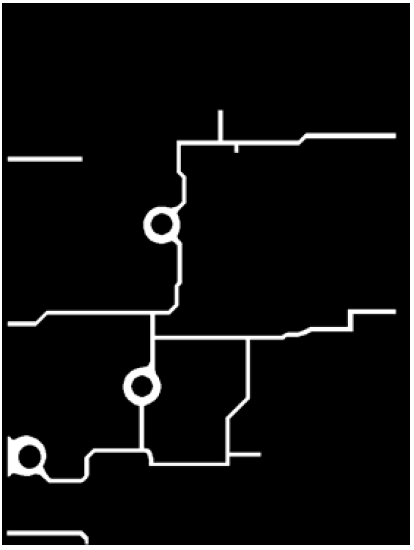
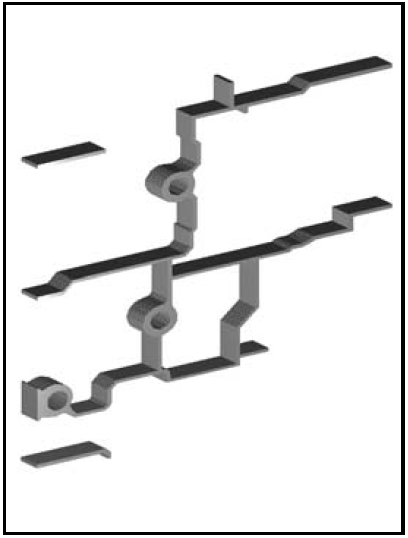
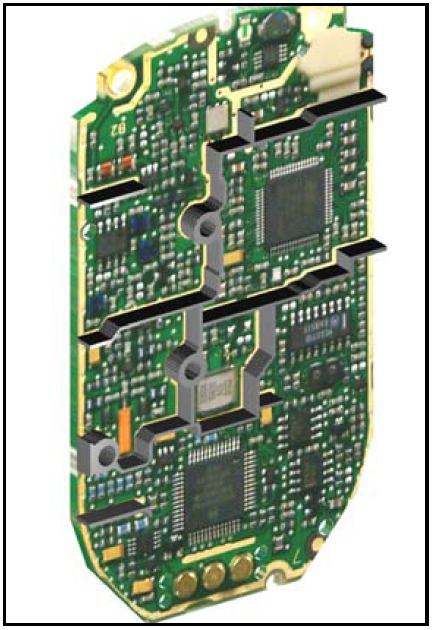
To make an ebm, the image file must be a black and white (.bw) file. A .bw image is a grayscale raw image file with only one channel. Each pixel can be turned on or off, but it has no color data. As shown in Figures 2 and 3, the white part of the image may be extruded in a straight line in the +Z direction to whatever length the user specifies. Regardless of the complexity of the geometry, all of the extruded shapes form a single ebm primitive.
To enter an ebm in a database, the in command must be used. The arguments are as shown in the following example:
| in | sample.ebm | ebm | image.bw | 600 | 800 | 1 |
|---|---|---|---|---|---|---|
Make a shape. |
Name it sample. |
Make it an ebm. |
Use the image.bw image file. |
The image is 600 pixels wide. |
The image is 800 pixels high. |
Extrude the shape 1 inch (or whatever working units are in effect at the time) in the +Z direction. |
|
Points to Remember About the ebm
|